Key Takeaway (Start Here) #
- PropShopTrader offers two drawdown models.
- Intraday Trailing Drawdown (ITD): Adjusts upward intraday as your account reaches new highs (including unrealized profits).
- End-of-Day (EOD) Drawdown: Remains fixed during the trading day and only updates once per day after market close, based on your closing balance. Intraday highs do not move the drawdown. (EOD is available only in 25K, 50K and 100K accounts.)
- If your balance drops below this threshold, your account is auto-liquidated and marked as failed.
What is the Trailing Drawdown? #
For Intraday accounts, the Trailing Drawdown is a real-time limit that follows your account’s highest balance (including open PnL) during the day.
For End-of-Day accounts, the Minimum Balance threshold is set after the prior day’s close and stays fixed all day — it does not trail intraday equity highs.
It ensures risk control by setting a floor you must stay above — and if you breach it, the account fails.
Intraday Drawdown Accounts #
| Account Size | Trailing Drawdown | Daily Profit Target | Benchmark Profit Target | Benchmark Eligibility (1st) | Signing Bonus (per account) |
|---|---|---|---|---|---|
| 25K | $1,250 | $125 | $625 | $26,875 | $5,625 |
| 50K | $2,500 | $250 | $1,250 | $53,750 | $11,250 |
| 100K | $5,000 | $500 | $2,500 | $107,500 | $22,500 |
End-Of-Day Drawdown Accounts #
| Account Size | Trailing Drawdown | Daily Profit Target | Benchmark Profit Target | Benchmark Eligibility (1st) | Signing Bonus |
|---|---|---|---|---|---|
| 25K | $1,225 | $125 | $625 | $26,850 | $5,625 |
| 50K | $2,250 | $225 | $1,125 | $53,375 | $10,125 |
| 100K | $4,500 | $450 | $2,250 | $106,750 | $20,250 |
Trailing drawdowns are designed to support disciplined risk management, helping you maintain your account balance while progressing through the evaluation and payout stages.
How It Starts & Moves (Intraday Drawdown) #
- Each account starts with a predefined trailing drawdown limit, based on the account size.
- This drawdown is not fixed. Instead, it trails behind your Auto-Liquidate Peak Balance in Rithmic, which reflects your highest intraday equity including unrealized gains.
- As your peak balance increases, the auto-liquidation threshold moves upward accordingly, maintaining the predefined drawdown distance.
- Important: The trailing drawdown will only trail up to a maximum of your starting balance + $100. Once this level is reached, it will not trail any further, even if your balance continues to rise.
- Benchmark Eligibility Lock (Auto-Liquidate Logic):
- When your Auto-Liquidate Peak Balance on Rithmic (or unrealized gains) reaches the level of profits equal to the drawdown on the account, the trailing drawdown stops moving. At this point, Rithmic locks the auto-liquidation threshold at initial balance + $100. From that moment onward, the drawdown no longer trails, regardless of any additional realized or unrealized gains.
- Example 1: If your drawdown is $2,500 on a 50K account, and you reach a peak balance of $52,000 (even if unrealized), your trailing threshold will automatically move up to $49,500.
- Example 2: If your peak balance reaches $55,000 and your trades are closed, your trailing threshold will still remain capped at $50,100 — the maximum allowed based on a $50,000 starting balance. Even though you made more, the trailing does not move beyond that cap.
⚠️The trailing threshold only moves upward intraday, never downwards — even if your balance later drops.
How It Starts & Moves (End-of-Day Drawdown) #
- Each account starts with a predefined End-of-Day (EOD) drawdown limit, based on the account size.
- This value is fixed during the trading day — it does not trail with intraday equity highs. Instead, it is recalculated once per day after market close, based on the closing balance minus the EOD drawdown amount for the account.
- Important: If at any time during the trading day your account equity (realized + unrealized) falls below the fixed Minimum Balance, the account will be auto-liquidated and marked as failed.
- At the end of each trading day, a new Minimum Balance is established for the next session.
Example 1: On a 50K EOD account with a $2,250 drawdown, the Day-1 Minimum Balance is $47,750. Even if the account peaks intraday at $52,000, the threshold remains at $47,750 for the whole day.
Example 2: If Day-1 closes at $51,000, then the Day-2 Minimum Balance is recalculated to $51,000 − $2,250 = $48,750. If equity falls below $48,750 at any time during Day-2, the account fails.
⚠ The EOD threshold updates only once per day after market close and remains fixed intraday. It does not trail upward during the day.
Where to See It Live in Rithmic (Intraday) #
In R|Trader Pro, go to Trader Dashboard to track:
- Auto Liquidate Peak Balance – the highest balance of the day, including open (unrealized) PnL.
- Auto Liquidate Threshold Value – the live trailing drawdown limit, based on your peak balance.
These values update in real-time and are critical to monitor during trading.
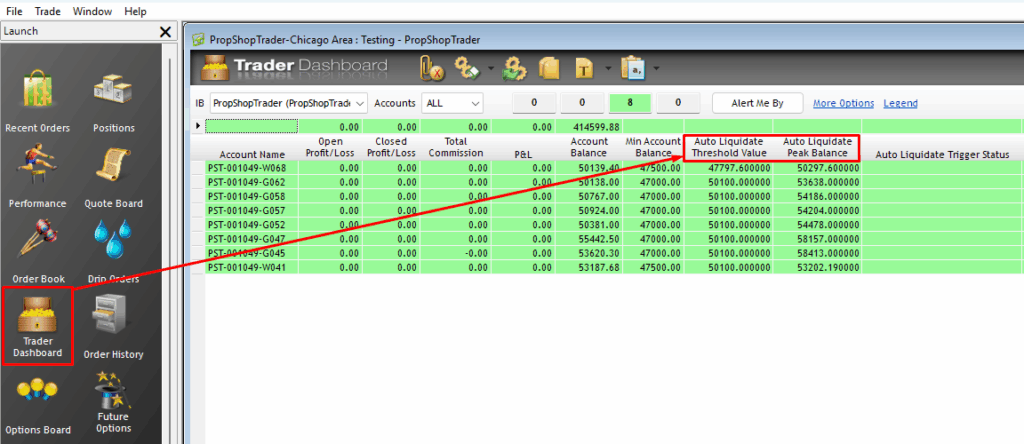
Intraday Drawdown Example Scenarios #
Example 1: Basic Drawdown (No Profits Made) #
- You’ve just purchased a new 50K account with a $2,500 trailing drawdown
- This means your failure threshold is: $50,000 (starting balance) – $2,500 (drawdown) = $47,500
This means that if your account equity (your current balance including open/unrealized PnL) falls below $47,500 at any time, your account will be automatically liquidated and marked as failed.
This applies even if you haven’t made any profits yet. The drawdown threshold starts from your initial balance and remains in place until your account equity increases.
Example 2: How Drawdown Adjusts with Peak Equity (“High Watermark”) #
1. You open your first trade on a newly purchased 50K account
- Your trade goes into $1,500 of floating (unrealized) profit.
- Even though you haven’t closed the trade, your account equity has reached $51,500.
At this point, your trailing drawdown adjusts based on that peak equity: $51,500 – $2,500 = $49,000
This is your new drawdown limit. Falling below $49,000 in equity will result in account failure — even if you haven’t realized the profit.
2. You close the trade for $1,000 profit
- The market pulls back before you close the trade.
- You exit with a $1,000 profit, so your realized balance is now $51,000.
⚠️ Important: The drawdown was already calculated when your equity reached $51,500, so it remains at $49,000. We do not recalculate the drawdown based on the final closed balance.
3. Next day, you take a new trade
- You start the day with a $51,000 balance.
- You open a new position, and it reaches $1,000 in floating profit.
- Your peak equity is now: $51,000 + $1,000 = $52,000
This sets a new drawdown level: $52,000 – $2,500 = $49,500
📌 Your account can now go no lower than $49,500 in equity without failing.
4. You close the trade for $500 profit
- Your updated balance is now $51,500.
- However, your drawdown threshold is still tied to the highest point your equity reached — $52,000 — not your closing balance.
✅ The drawdown remains at $49,500, even though your final balance is $51,500.
End-of-Day Drawdown Example Scenarios #
Example 1: Basic Drawdown (No Profits Made)
You’ve just purchased a new 50K EOD account with a $2,250 drawdown.
This means your Day-1 Minimum Balance is:
$50,000 (starting balance) − $2,250 (EOD drawdown) = $47,750
If your account equity (current balance including open/unrealized PnL) falls below $47,750 at any time during Day-1, your account will be automatically liquidated and marked as failed.
Unlike Intraday, this threshold will not trail upwards intraday — it stays fixed until the day closes.
Example 2: How Drawdown Resets at Close
- You trade on Day-1 and finish with a closing balance of $51,000.
- At the start of Day-2, the Minimum Balance is recalculated:
$51,000 − $2,250 = $48,750 - Throughout Day-2, this $48,750 level remains fixed. Even if your balance peaks at $53,000 intraday, the Minimum Balance stays at $48,750 until the day ends.
- If your equity dips below $48,750 intraday, the account fails.
Example 3: Compounding Across Days (with Stop Point)
- Day-1 close: $51,000 → Day-2 Minimum Balance = $48,750
- Day-2 close: $53,000 → Day-3 Minimum Balance = $50,100
- Day-3 close: $55,100 → Day-4 Minimum Balance = $50,100
- When your Auto-Liquidate Peak Balance on Rithmic reaches the payout eligibility threshold, the trailing drawdown stops moving and Rithmic locks the auto-liquidation threshold at initial balance + $100. From that point forward, your Minimum Balance remains fixed (for example, $50,100 on a $50K account), regardless of any additional realized or unrealized gains.
⚠️ This “lock” mechanism works the same way as Intraday — except it only adjusts once per day after close instead of during the trading session.
✅ Key Difference:
- Intraday drawdowns trail with every new intraday equity high and can lock at Initial Balance + $100.
- EOD drawdowns stay fixed during the trading day and only recalculate once per day after market close.
⛔ What happens if I drop below the threshold? #
If your account balance (including unrealized PnL) drops below the Auto Liquidate Threshold Value, the account is automatically liquidated and marked as failed.


