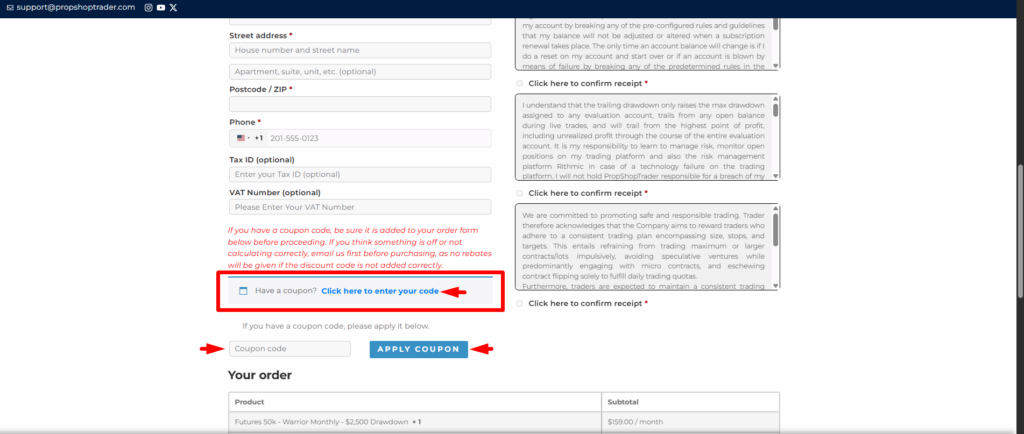- Proceed to Checkout: After adding items to your cart, go to the Checkout page.
- Apply Coupon: Look for the “Have a coupon?” section, typically located at the bottom of the page. Click on it to expand the coupon entry field.
- Enter Your Code: Type your coupon code into the box and click Apply Coupon.
- Verify Discount: Once applied, the discount should be visible in your order summary.
- If the coupon is valid, your order total will adjust automatically.