If your trades aren’t appearing in Rithmic, it’s likely because the trades were placed on the incorrect account or ‘Plugin Mode’ has been turned off on either Rithmic or the trading platform being used or both..
To ensure trades appear correctly:
- Verify Account Selection: When placing trades on your platform, confirm that it’s not set to SIM. Instead, select the account specifically tied to your profile and which you intend to trade on.
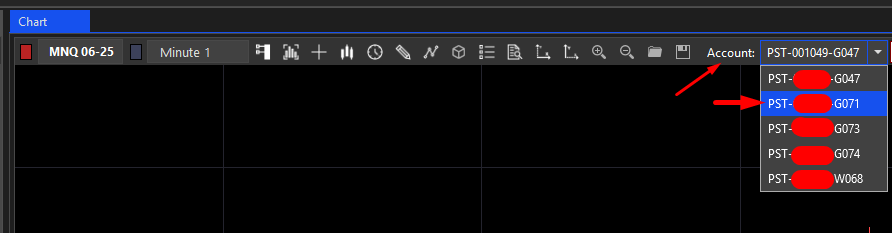
- Double-check account Connections: Confirm that you’re connected to the correct account in your platform settings.
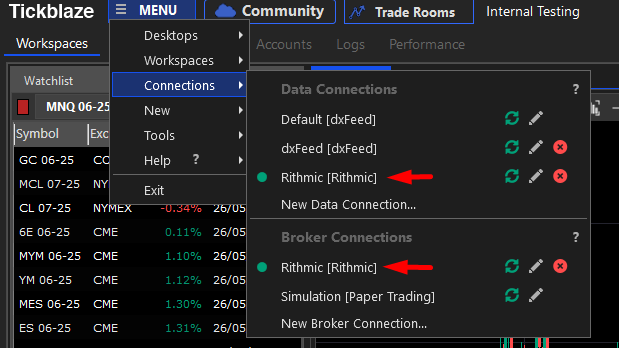
- Enable Plugin Mode on both trading platforms.
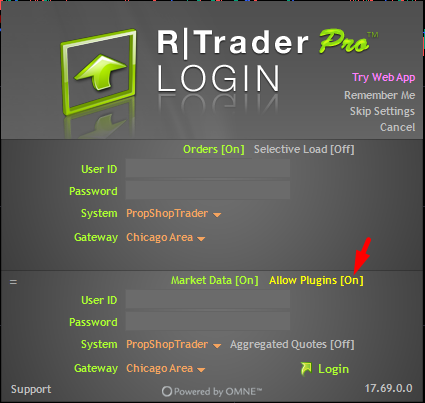
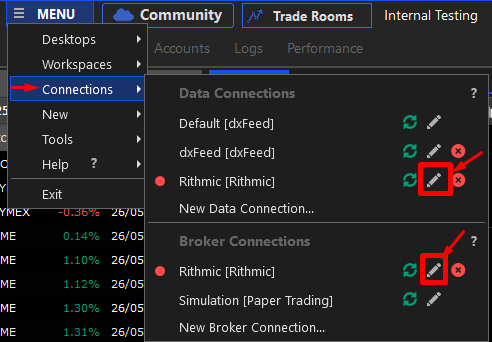
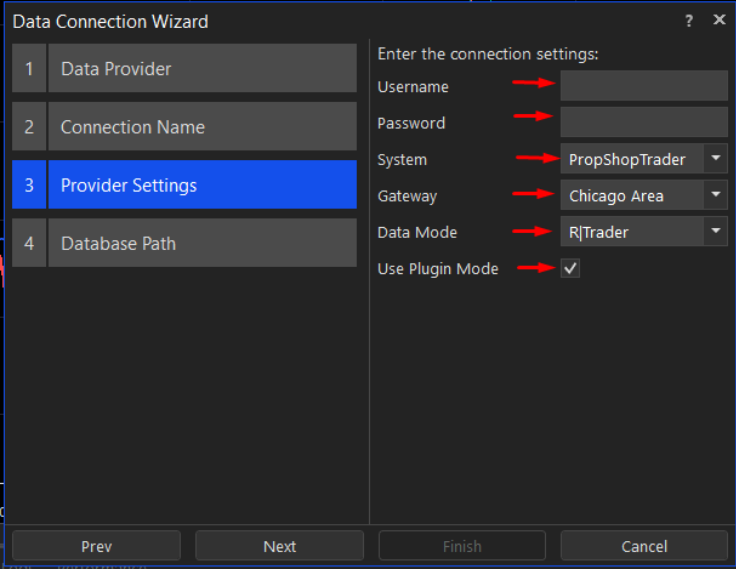
- On Tickblaze click on Menu > Tools > Options (CTRL + ALT + P) > Runtime and enable “Sync Positions with Broker” if disabled.
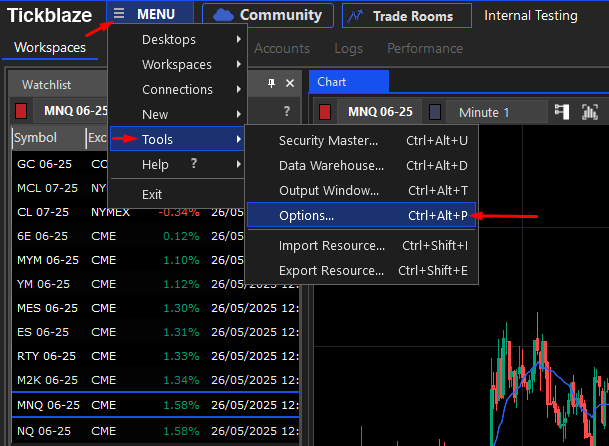
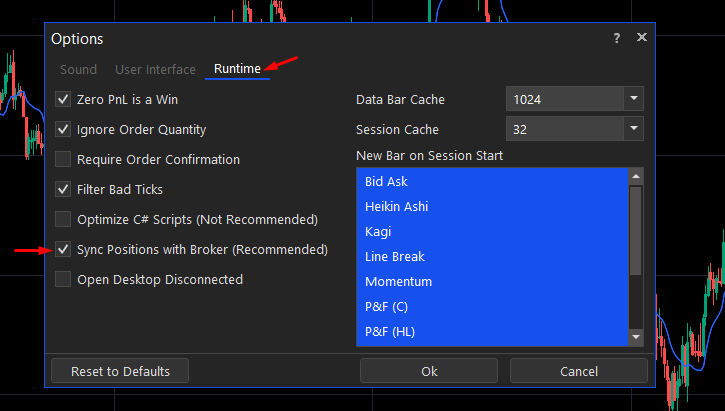
By making sure you’re trading on the proper account, your trades should display accurately in Rithmic.


